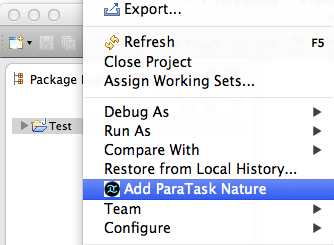Parallel Task - Eclipse Plug-In
An Eclipse plug-in is available for developers of Parallel Task.
The plug-in is made available under the GNU General Public License (GPL).
Update Site URL:
http://parallel.auckland.ac.nz/plugins/ParallelTaskEclipsePlugin/
An Eclipse update site has been set up at the above URL for easy installation/updates.
Installation Instructions - Update Site
- Open Eclipse.
- Navigate to Help >> Install New Software...
- Click Add...
- Copy and paste the update site URL to the Location field.
- Click OK.
- Check "ParaTask Eclipse Editor".
- Uncheck Contact all update sites during install to find required software to save some time.
- Click Next to install the plug-in.
Installation Instructions - Local Archive
- Download the updatesite file.
- In Eclipse, go to Help >> Install New Software...
- Click Add... then Archive and specify the location of the downloaded file. Click Ok.
- The plug-in should appear with a checkbox in the window. Check it.
- Uncheck Contact all update sites during install to find required software to save some time.
- Click Next to install the plug-in.
Add ParaTask Support for a Project in Eclipse
- Right click a Java related project, such as a general Java project or an Android project.
- Click 'Add ParaTask Nature' as the following screenshot shows. Then go ahead and try ParaTask features.